EasySpectrum: Save/Recall State files
March 7, 2019
EasySpectrum is free software used to control and collect data from SIGLENT SSA and SVA spectrum analyzer products.
State files are used by the SIGLENT SSA and SVA instruments to recall or save specific instrument configuration settings. By storing and recalling states, you can quickly configure the analyzer for different tasks.
To use State files with EasySpectrum:
- Download EasySpectrum here: SSA/SVA Software Firmware Downloads
- Connect the instrument and open EasySpectrum
- Right-click on the resource of interest and select Perform Monitor
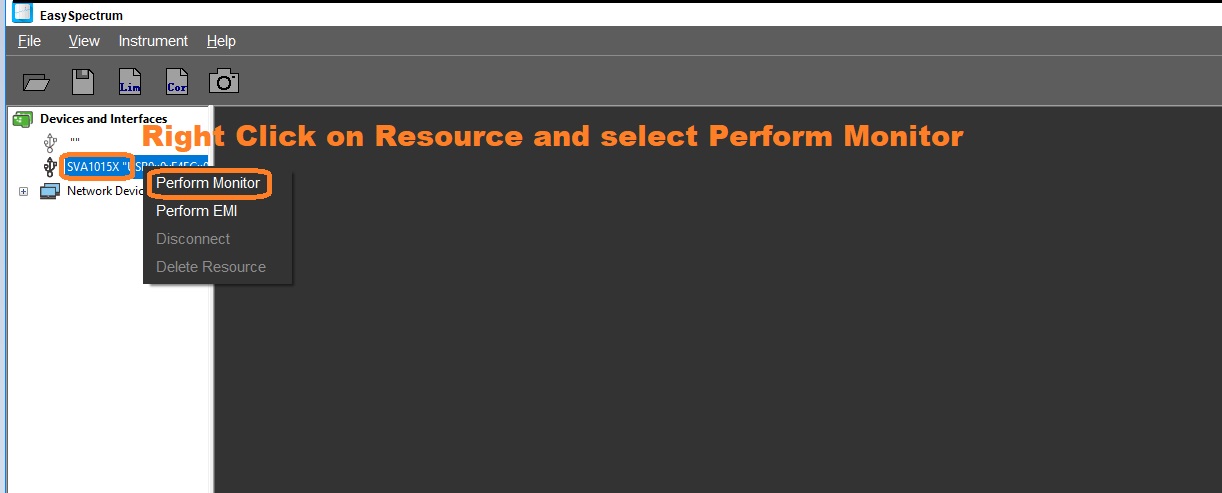
To Recall a State File:
- Click on the file folder to open an existing State file on the controlling computer and transfer the settings to the controlled instrument (you may also need to set the file types to All Files):
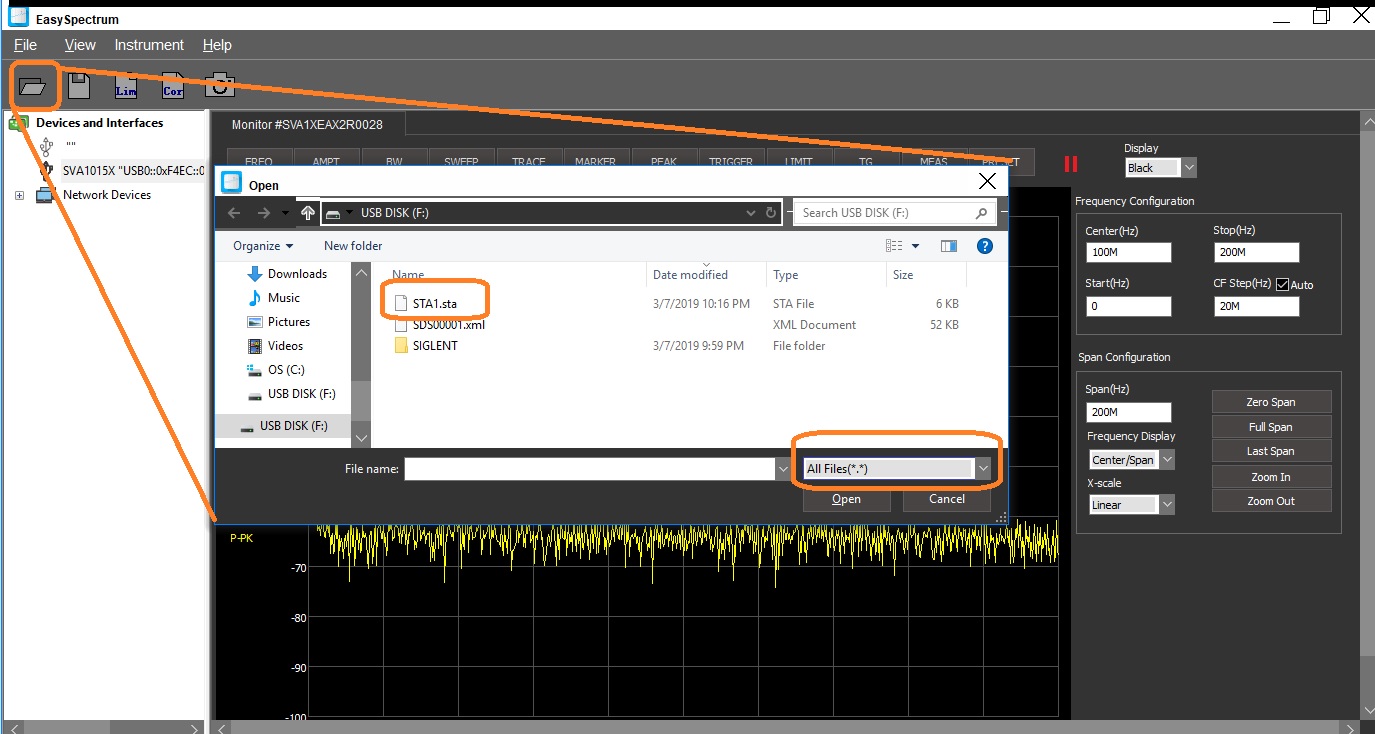
To Save a State File:
- Click on the Save icon to save a State file on the controlling computer (you may also need to set the file types to All Files):
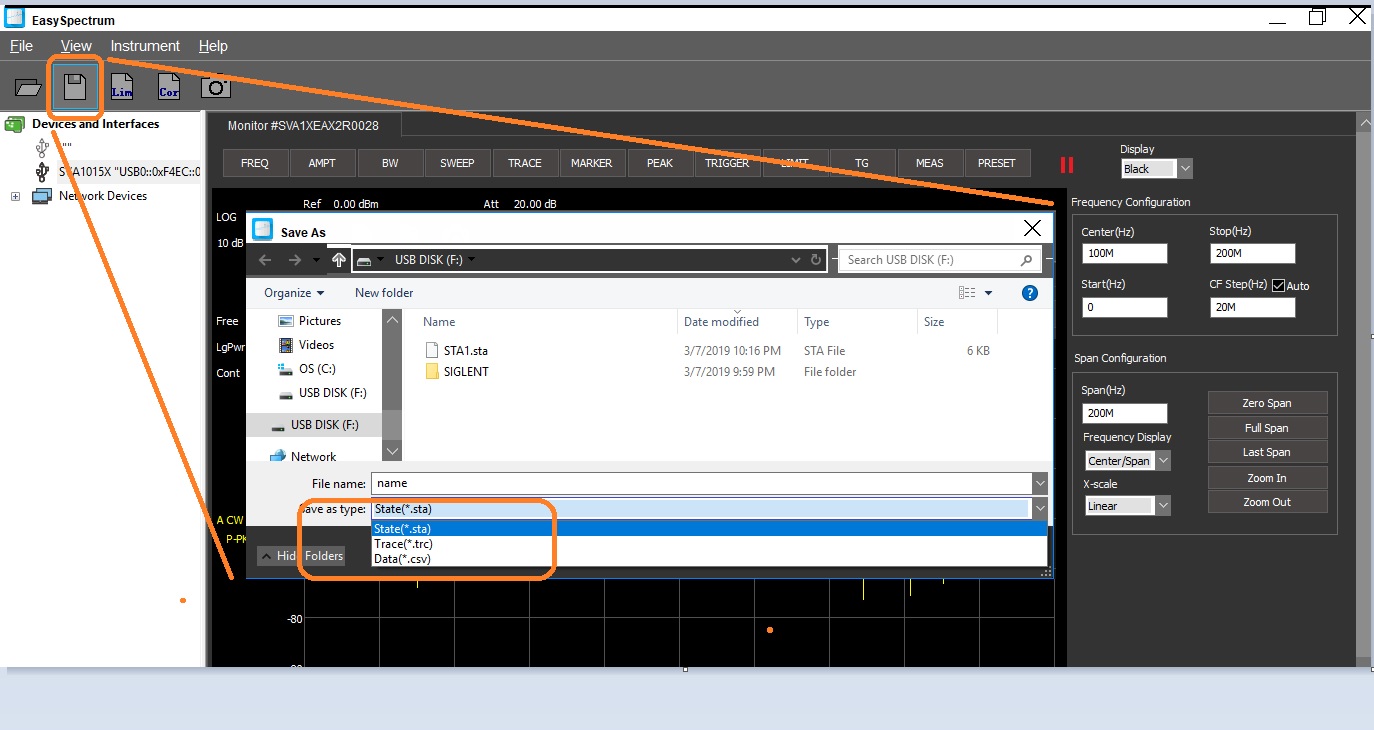
NOTE: File exploration (save/recall) on the instrument via EasySpectrum is not available at this time. We suggest saving all of the State files from the instrument of interest to a USB memory device and transfer them to the controlling computer if you wish to use them on multiple instruments or computers. It is also a great way to archive setups.
