How to enable Log frequency scaling with the SSA3000X
October 25, 2017
The Siglent SSA3000X spectrum analyzer can be configured to display amplitude and frequency with logarithmic (log) scaling.
Vertical (amplitude) scaling on a spectrum analyzer is typically shown in log scaling with dBm as units as a default.
The Horizontal (frequency) scaling is typically linear, but some applications prefer log frequency scaling.
To enable log frequency scaling:
1. Press Span on the front panel
2. Set the X-Scale value to Log
To remotely activate the log scaling, send the following SCPI command:
:DISPlay:WINDow:TRACe:X[:SCALe]:SPACing <LOGarithmic/LINear>
- LOG sets logarithmic
- LIN sets linear
To query the current horizontal scaling, send the following:
:DISPlay:WINDow:TRACe:X[:SCALe]:SPACing?
Figures 1 and 2 on the following page show how the change in scale will alter the displayed data and grid lines.
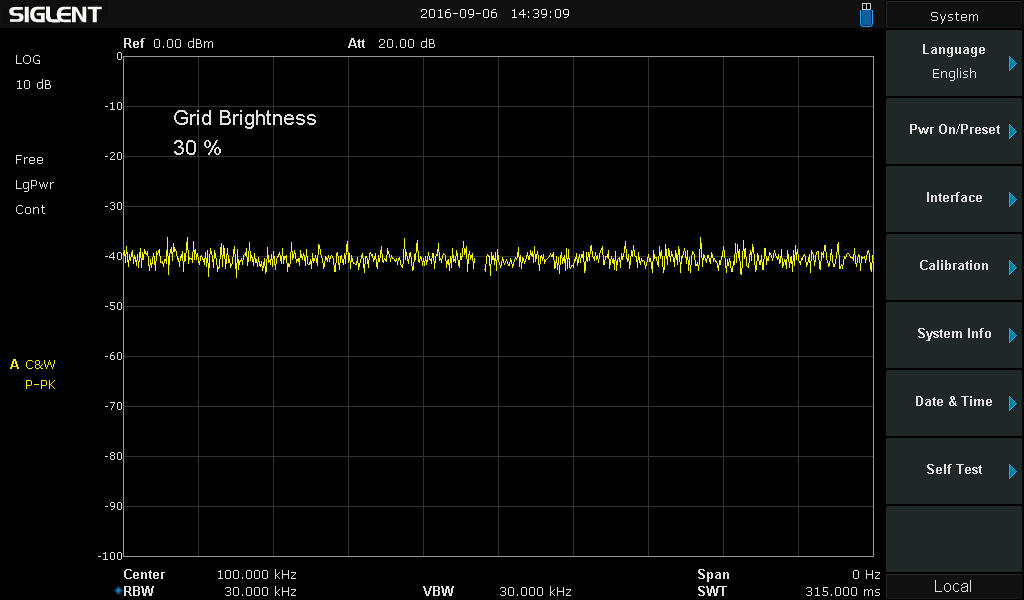
Figure 1: Screenshot of an SSA3000X with linear horizontal scaling.
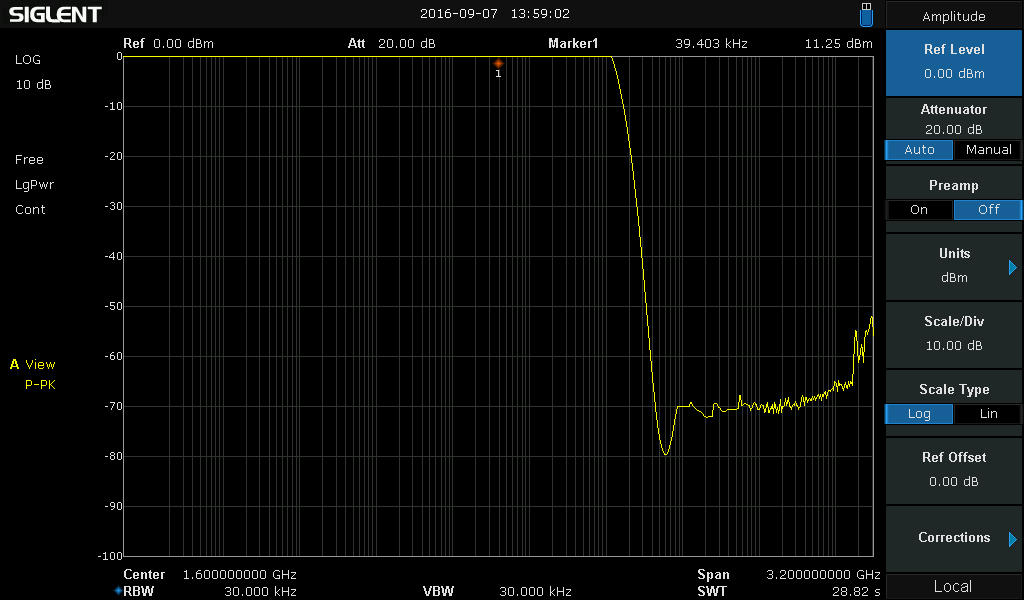
Figure 2: Screenshot of an SSA3000X with log horizontal scaling.
