How do I invert colors on saved image files with an SSA3000X?
October 25, 2017
The Siglent SSA3000X spectrum analyzer can save images of the display in a number of common picture formats, including JPG and BMP file types.
Normally, the background of the images matches that of the instrument. This black background may be problematic when physically printing these images for reports.
To save on printer supplies, you can configure the instrument to save the images with an inverted color scheme.
To enable inverted colors:
1. Press Display on the front panel
2. Set the Screensot value to Inverse
Figures 1 and 2 on the following page show how the change in color scheme will alter the saved image.
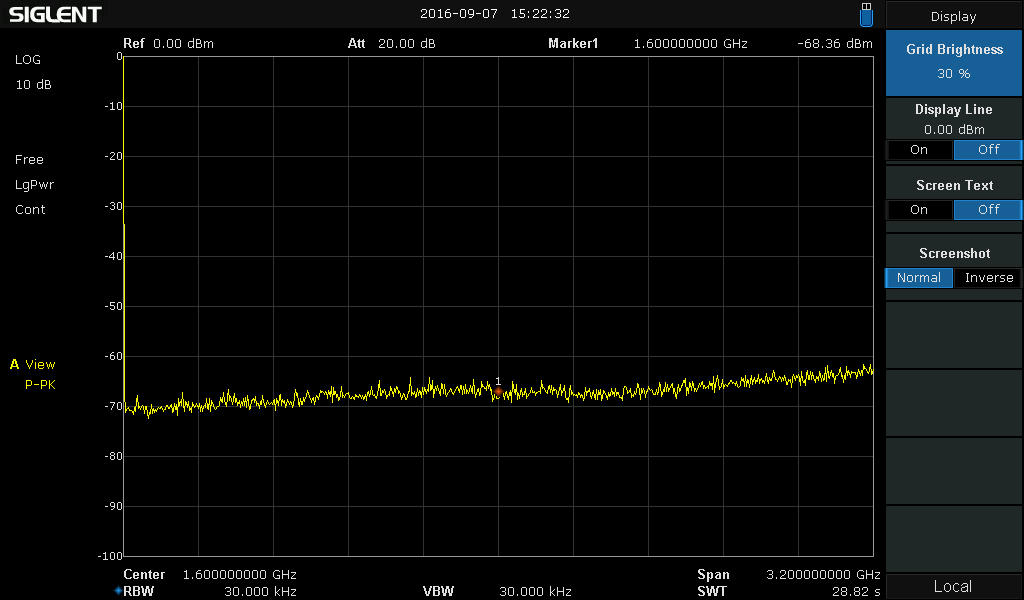
Figure 1: Screenshot of an SSA3000X with normal color scheme.
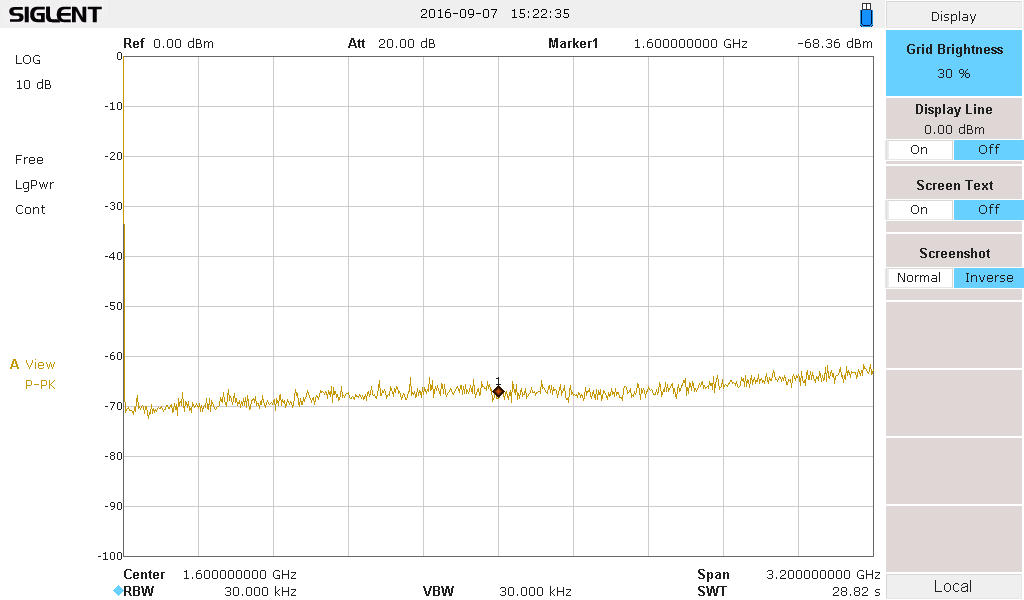
Figure 2: Screenshot of an SSA3000X with inverse color scheme.
