Why does the noise floor of my analyzer raise when I enable the tracking generator?
October 25, 2017
There is an increase in the noise floor when enabling the tracking generator. This is due to the IF (intermediate frequency) feedthrough from the Tracking Generator (TG) circuit.
You can check the specifications documents for your analyzer. In many cases, they show the DANL spec’s with the TG off due to the increased noise floor when the TG is enabled.
You can lower the noise floor considerably by enabling the Preamp and decreasing the attenuator value for the instrument.
Caution!
You should only do this if you are sure that the RF input amplitude will stay below the damage threshold of the instrument input (+30dBm).
You can adjust the preamplifier and attenuator settings by pressing the Amplitude button on the front panel of the instrument.
Figure 1 on the following page shows the Displayed Average Noise Level (DANL) of a Siglent SSA3000X series with the factory defaults/TG OFF (Yellow), factory defaults/TG ON(Pink), Preamp ON/Attenuation 0dBm/TG OFF (Blue), and Preamp ON/Attenuation 0dBm/TG ON (Green)
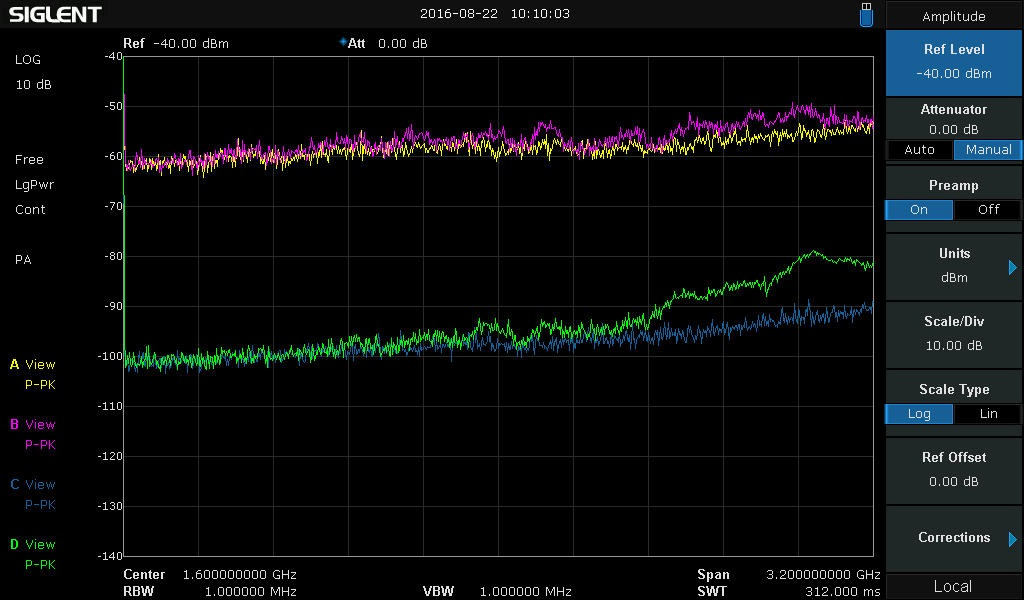
Figure 1: DANL of a Siglent SSA3000X series with the factory defaults/TG OFF (Yellow), factory defaults/TG ON(Pink), Preamp ON/Attenuation 0dBm/TG OFF (Blue), and Preamp ON/Attenuation 0dBm/TG ON (Green)
