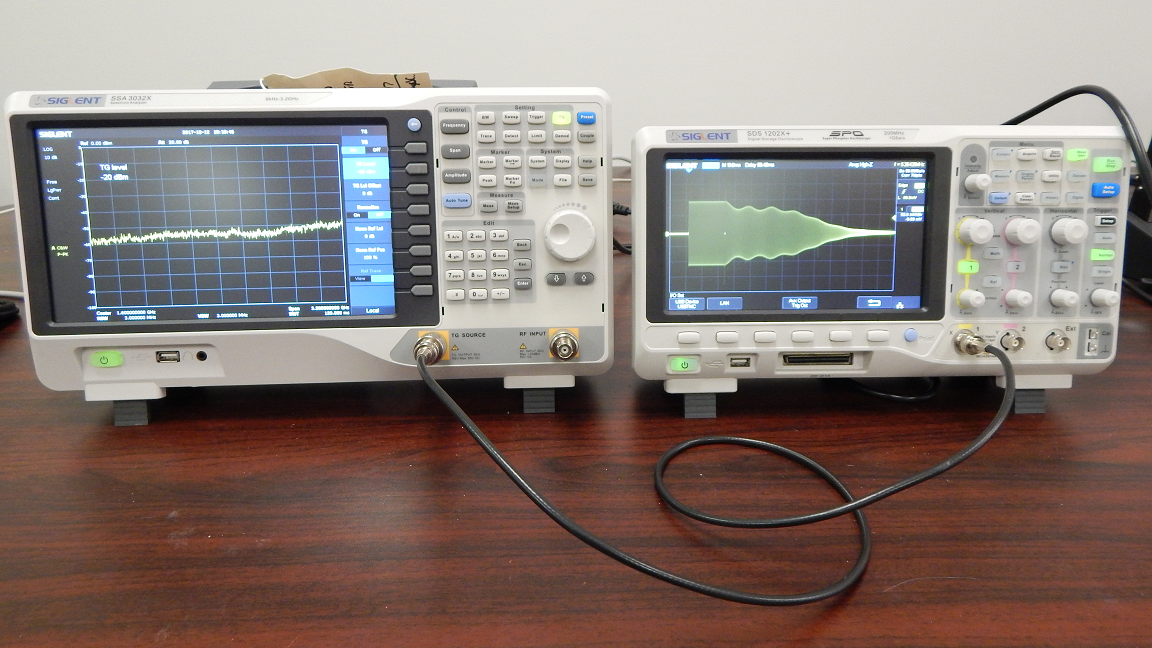Tracking Generator and Reflection Bridge/VSWR Troubleshooting
January 23, 2018
Here are some common options for trouble with tracking generator/Reflection bridge/VSWR measurements
- Set the instrument to factory defaults by pressing SYSTEM > PWR ON/Preset > Factory Reset
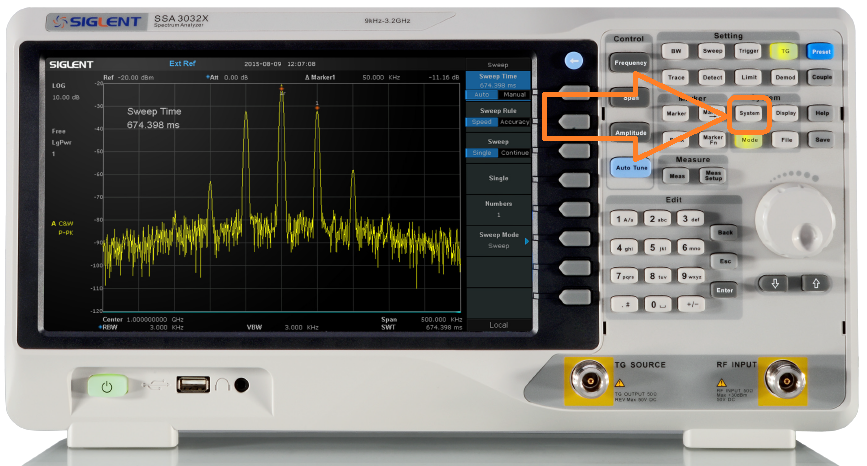
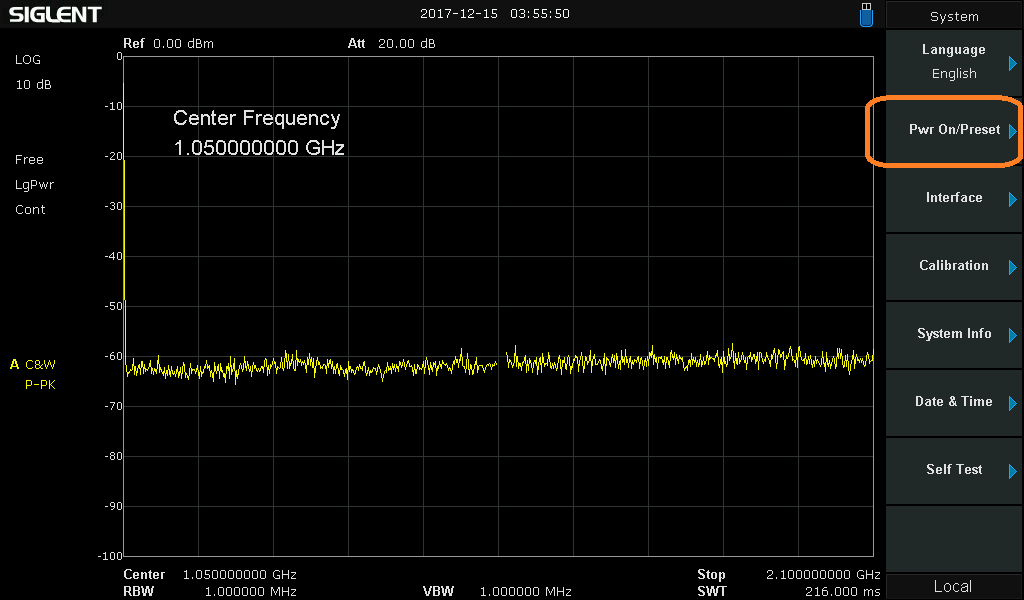
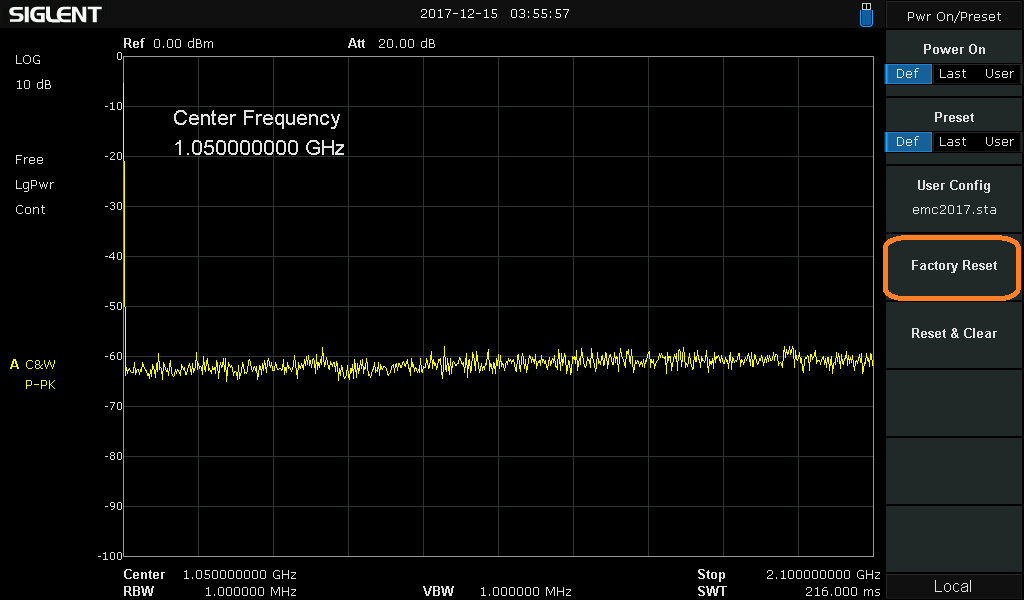
2. Is the TG working properly?
– Are the center conductor contacts very close to one another? No gaps and no broken/missing petals on the inner gold contacts?
Here is a good TG output connector:
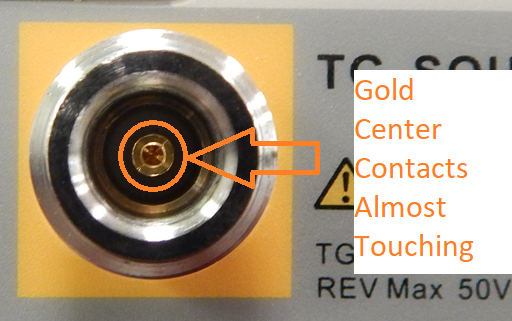
3. Are the connections on the adapter also unbroken and unobstructed?
4. Is the TG output enabled? This is indicated by an illuminated TG button on the front panel:
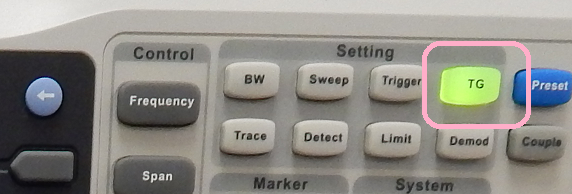
5. Does the TG level meet specifications when read directly by the analyzer?
Connect a cable from the TG output to the RF input and enable the TG:
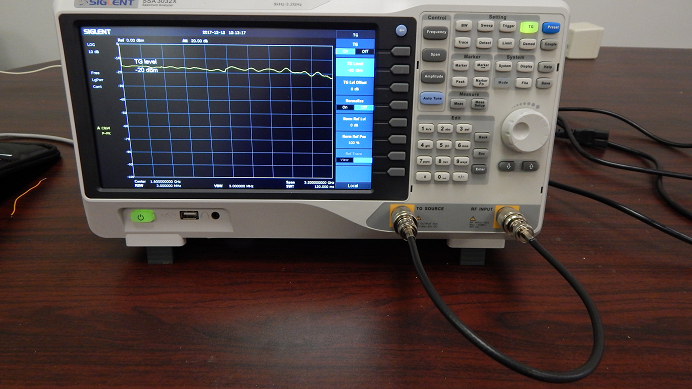
The average output should be equivalent to the setpoint and the flatness should be within 3dB of that setpoint. If not, there is likely an issue with the TG, RF input, Cable, or connectors.
Here, the TG is ON, and is set to -20 dBm (TG Level)..
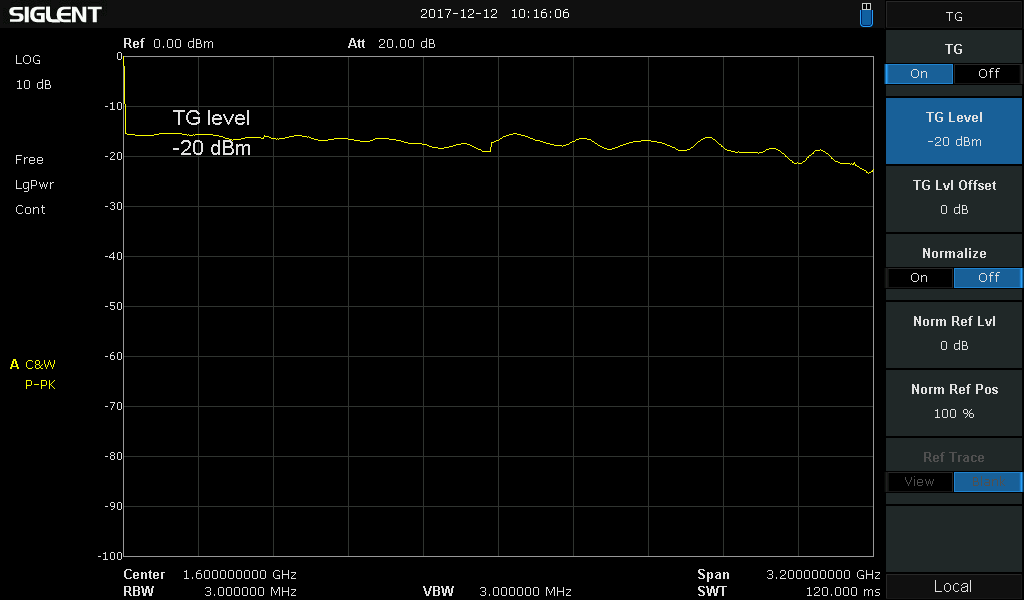
6. You can also check the TG output with an oscilloscope