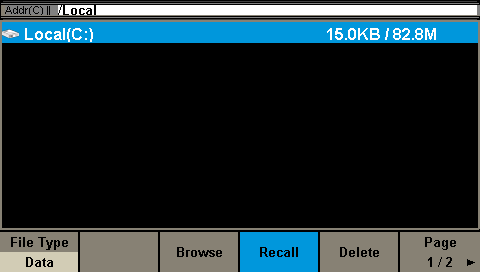How to delete files from the internal memory for SDG6000X arbitrary function generators
December 8, 2021
SIGLENT SDG arbitrary waveform generators can store a number of arbitrary waveform files in their internal memory.
You can manually delete them using the Store/Recall button on the front panel.
To delete them remotely you can send the following SCPI command:
DEL_STORE_FILE filename.bin
Where filename.bin is the filename you wish to remove.
Here is an example where the file Test1.bin is deleted using National Instruments Measurement and Automation Explorer (MAX) software and an SDG6 connected via USB to the controlling computer:
First, manually verify the file name by pressing Store/Recall and select Local (C:):
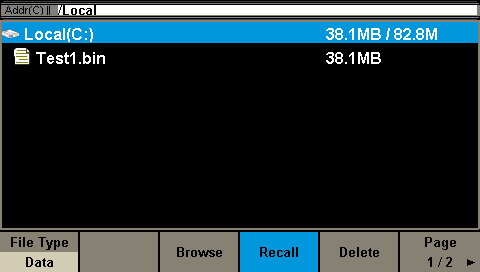
NOTE: You can fine waveform files (with file extension *.bin) by sending the command “STL? USER” or checking manually.
Now, send the command:
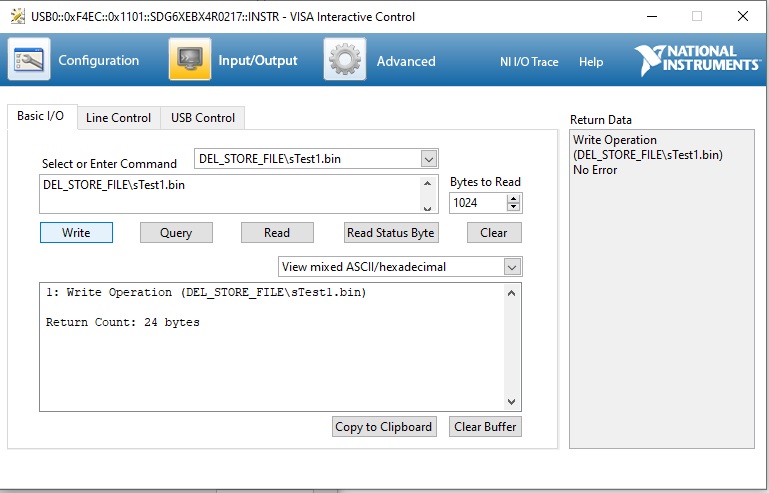
Press Store/Recall to refresh the display and note that the file has been removed: